How to Recover Deleted Microsoft Publisher Files? A Step-by-step Guide
Recover deleted & lost Microsoft Publisher files using Undo Delete software. Download the free version of the software below, and get back your Microsoft Publisher files for free in three quick steps. Download and try now for free..!
Microsoft Publisher is basically a desktop publishing program used for creating, designing and publishing documents, greeting cards, brochures, presentation, web projects and more. This publishing tool has large collection of templates, and comes with advanced features with every new release. It saves the file with an extension .pub.
However, such important losing important Microsoft Publisher files can be a frustrating experience, especially when you've invested significant time and effort into creating them. Whether the files were accidentally deleted, became inaccessible due to system errors, or were lost due to a hardware malfunction, there is hope for recovery. With the help of specialized recovery software, you can often retrieve deleted Microsoft Publisher files and restore them to their original state. In this article, we will guide you through the simple steps of using recovery software to recover your deleted Microsoft Publisher files, allowing you to regain access to your valuable creations.
Testimonial

Before going to the recovery of deleted MS Publisher files, let's see few scenarios leading to the deletion of the Publisher files:
- Windows computer gets affected by virus due to several reasons, and in such cases if you run anti-virus app, then there is a possibility that some of the infected files including MS Publisher file might get deleted from the system.
- Soon after deletion of files from Windows computer, you may try to restore those deleted files from Recycle Bin. But after selecting the files from Recycle Bin, if you click on “Empty the Recycle Bin” option instead of “Restore the selected items”, then publisher files mat get permanently deleted.
- While moving Publisher files from one drive to another using CUT and PASTE command, or using MOV command in command prompt, if your system gets abruptly shut down, then the file under transfer process gets deleted from both source and destination drive.
- Microsoft Publisher file may also get deleted from your storage system due to reasons like failed drive defragmentation, “Shift + Delete” operation, power surge, transfer errors, using unreliable third party app and more.
If in case your Microsoft Publisher got deleted due to any of these scenarios, then be relaxed!!! As said earlier, you will easily get to know how to recover deleted Microsoft Publisher files using this well-built Undo Delete Software.
NOTE: If you have deleted important Microsoft Publisher files from your Windows system and really want to regain them back, then immediately stop using the drive from where the files are deleted. Actually, when files are deleted from the drive, they are not permanently removed. Instead, only the memory space occupied by those files are freedup and made available for new files to be stored. The deleted files remain intact in the same location, but are made invisible for the users. Unless and untill those deleted files are not replaced with the new files, those deleted publisher files can be recovered back easily.
Free Undo Delete Tool to Recover Deleted Microsoft Publisher Files
Undo Delete is an award winning and highly ranked application to restore deleted Microsoft Publisher files. It has quick, safe and simple retrieval process to undelete deleted MS Publisher files. Other than deleted Microsoft Publisher file recovery, it can also recover Word documents (DOCX, DOC), spreadsheets, text files, compressed files (RAR, Zip) and more. This to helps you to recover deleted Microsoft Publisher files from various storage devices like hard drive, FireWire dive, phones, memory stick, Pen drive, CF cards, etc. Using this excellent recovery utility, you can get back deleted files from various versions of Windows OS like Windows 10, 8, 7, etc. It also facilitates you to restore files from different brands and types of hard drive like SATA, IDE and SCSI. With the aid of this software, you can even get back lost or deleted files from FAT, NTFS and ExFAT partitions. You can even analyze the performance of this utility as it provides preview option to view retrieved MS Publisher files prior to restoration.
Steps to recover deleted Microsoft Publisher files:
Step 1: Download the free version of Undo Delete software by clicking on the green Download Now button and install it on your system. Run the software and click on Recover Files in the main screen. Also select the drive from which you would like to recover deleted Microsoft Publisher files and click Scan

Step 2: Now the software scans the selected drive to find the deleted and lost files. Wait untill the scanning & recovery process gets complete.

Step 3: All retrieved files will be listed in "Data View" and "File Type View" layouts.
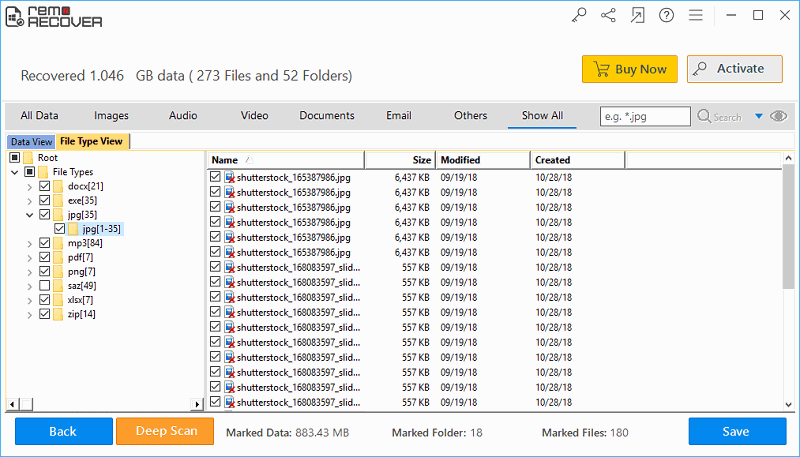
Step 4: Finally, preview the recovered files just by double-clicking on the respective file, and if you are satisfied with the recovery results of the software, then activate it's complete license key, and save the recovered files at the location of your choice
