Download Undo Delete Software to Recover Deleted Files from Computer, Memory Cards, & USB Drives
- Free file recovery tool available to recover deleted photos, videos, songs, Office files, and other documents from computer's internal hard drive, external hard drive, pen drive, memory cards, USB flash drives, and other mass storage devices
- Best outcome to restore deleted images from SD card, hard disk, USB, iPods etc
- Comes in free trial edition that enables users to evaluate it's performance before activating the license key of the software. The trial edition recovers all your deleted files from your storage drive and enables free preview of the recovered files before saving
- Available in Windows as well as Mac edition that is compatible with the latest Windows 10, & macOS High Sierra, and their earlier versions
Testimonial

Did you delete any file from your computer or other storage device? No worries! Recover them back in Just Three Clicks using Undo Delete Software
Files have served a source of data structure to store all the information needed for various task. Based on the file extensions they can represent data in different form such as images, chart representation. In previous days the data were written on papers and stored in large documents. This was a hectic task, since it had to be maintained in a well manner by keeping them far from pest that destroys the paper. Apart from this sharing becomes a difficult task as the hard copy as to be taken and carried around all the way. As the computers were introduced, all started to store the information in the form of files.
This form of storage reduced the work of the people as it used software to operate used as a when required. Even the file can be shared in a minutes of time by a attaching them to a mail and sent through the network to any distance. But one of the disadvantages of this method is data loss. File stored on computers may be removed by any human or software errors. When such deletion happens in reality only the file pointers are deleted. The files still reside on the same location and the space is assigned as free to new files. If new files are written on the same location the files get permanently erased and it is an impossible task to retrieve them. Before the overwriting is done you can retrieve them with the use of recovery tools. The best recovery tool that you can use in this case is Undo Delete software. This as many effective features as mentioned further on this page that can give a best outcome to undo delete.
About Undo Delete Software:
Undo Delete tool is developed by a group of professional experts targeting to help the users who have erased the files and want to perform deleted file recovery. This tool recovers Microsoft Publisher files, Excel files, Word documents, audio files, videos, photos, and other files without concerning about what scenario has caused its loss or at what instance the data was deleted. Below mentioned are some features supported by Undo Delete tool
-
Compatible with various operating system versions: Today the market contains a wide range of operating system like Windows, Mac, Linux, Fedora, Ubuntu, Android etc. Among these Windows and Mac operating system are populated with more users. When users are more there can be increase in the rate of data loss on these systems. Hence, this software is targeted to be used on Windows and Mac operating system. You can restore deleted files from Mac versions like macOS High Sierra, Sierra, El Capitan, Yosemite, Mavericks, Mac OS X Lion, Mountain Lion, Leopard and Snow Leopard. It can also restore deleted files from Windows XP, 10, 7, 8, Vista, Windows server 2003 and 2008.
-
Recovery after various data loss scenarios: There are various scenarios that refer to the reason behind file deletion. Some of the common ones are virus infection, deletion using third party tools, human errors like accidentally emptying the Recycle Bin or Trash folder, accidentally pressing Delete All button on cameras, smartphones, & other devices, formatting the storage drive without any backup, factory reset, system restore, reinstalling the operating system, upgrading to new operating system, losing files while resizing a partition on the storage drive, etc.
-
Comes in free demo edition that enables users to evaluate the tool before activation: Undo Delete Tool comes in free demo version that is available for free download on Windows as well as Mac. The demo edition recovers deleted files from your storage drive and allows a free preview of the recovered files even before activating it's license key. Thereby, allows it's users to evaluate it's performance before activation.
NOTE: To increase the chances of deleted files recovery on any storage drive, immediately stop using your storage drive once you notice that the files are being deleted. This is because, when files are deleted from any storage drive, only the memory space occupied by those deleted files are freedup and made available for new files to be stored. The actual files remain intact in the same location unless and untill you save new files on that location. So, deleted files are recoverable unless they are not overwritten with new files.
Steps to Recover Deleted Files Using Undo Delete Software
Step 1: Download the free version of Undo Delete software by clicking on the green Download Now button and install it on your system. Run the software and click on Recover Files in the main screen. Also select the drive from which you would like to recover deleted files and click Scan

Step 2: Now the software scans the selected drive to find the deleted and lost files. Wait untill the scanning & recovery process gets complete.

Step 3: All retrieved files will be listed in "Data View" and "File Type View" layouts.
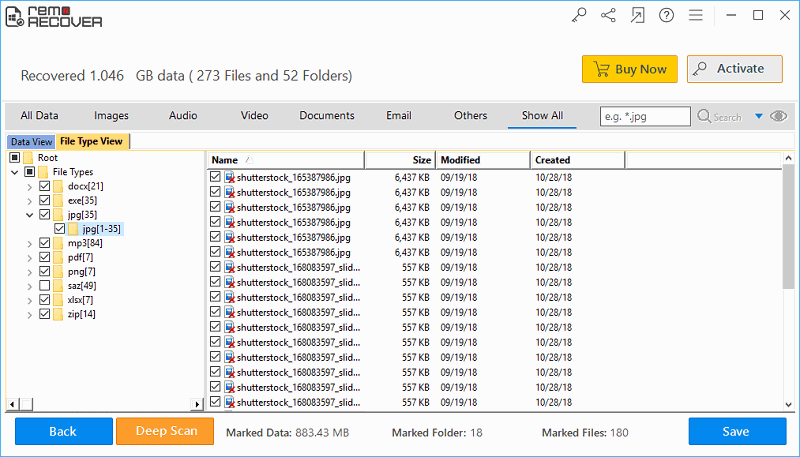
Step 4: Finally, preview the recovered files just by double-clicking on the respective file, and if you are satisfied with the recovery results of the software, then activate it's complete license key, and save the recovered files at the location of your choice
